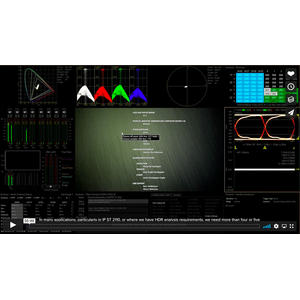In their latest video, PHABRIX walks users through the Qx Series‘ flexible GUI.
Selecting, resizing and moving instruments within the Qx Series is simple! Click the PHABRIX logo in the bottom left corner to display and select all of the instruments available on the unit. Easily change the size of the instrument being displayed by double left-clicking on it. Next, drag the instrument in the position on the screen where you’d like it displayed.
Once the instrument layout is complete, save it as a preset. A unique feature of the Qx Series is that it not only remembers the selected instruments, but also the submenu options selected. To select from the submenu of each instrument, simply right-click.
See further examples in the video below:
Contact us for more information about PHABRIX Qx Series’ flexible GUI.